 Last month, I discussed the five simple steps to clearing your messy office. It’s about making fast, easy decisions to deal with all the paper and other stuff that can clutter up your home or business office that waste your time and get in the way of getting things done. Once you’ve dumped all the trash (step #1), it’s time to tackle all of that paperwork that you’ve accumulated that requires some action on your part (step #2.) One of the reasons our offices become so cluttered with paperwork is that we often use papers as visual reminders of the stuff we’ve got to do.
Last month, I discussed the five simple steps to clearing your messy office. It’s about making fast, easy decisions to deal with all the paper and other stuff that can clutter up your home or business office that waste your time and get in the way of getting things done. Once you’ve dumped all the trash (step #1), it’s time to tackle all of that paperwork that you’ve accumulated that requires some action on your part (step #2.) One of the reasons our offices become so cluttered with paperwork is that we often use papers as visual reminders of the stuff we’ve got to do.
- “I need to pay this bill soon, so I’ll just lay it here next to my laptop to remind me to do it.”
- “I want to read through this brochure about changing my insurance, so I’ll just set it next to the bill I need to remember to pay so I won’t forget.”
- “This client file needs updated notes, so I’ll just drop it in the top corner of my desk so I’ll SEE it and remember to do it.”
- , etc., etc.
After enough et ceteras, your desktop is piled high with paperwork that was left there to remind you to do it, but the only real, single, visual reminder that’s left is what’s on top! The stuff underneath just gets lost, forgotten, and has you wasting time and energy trying to find it again. Even worse, the required action falls through the cracks because you’ve lost the visual stimulus to help your brain remember to get it done.
To avoid the stress, wasted time, and hassle of digging through the piles, set up a system – a “Command Center” – that holds all that paperwork in an easy-to-use and easy-to-find location. In other words, something that’s NOT the surface of your desk! Get those action items written down on a to-do list and in your calendar.
The physical paper is just the back-up document that you may need to get the task done. Your visual reminder then comes from your planning tool –whatever you use to track your tasks and time, whether that’s digital or paper – and not the piles on your desk. A sticky note on your computer monitor doesn’t qualify – get it into that planner!
How to set up a Command Center?
Sort all of the paperwork that has an action associated with it into categories. Some examples:
- To Pay: bills
- To Record (or Data Entry): information to be entered into your computer (business cards, addresses, phone numbers, etc.)
- Waiting for Response: paperwork that you’re holding until someone gets back to you.
- To Read: insert a manila file folder into this hanging file to make it portable. Into this folder goes articles and other things you need/would like to read. Carry this folder with you when you may have waiting time – at the doctor’s office, on the train, in the carpool drop-off line, etc.
- Boss/Assistant/Other Associates/Family members: names of people you deal with daily: paperwork/notes that relate to them.
- Receipts
Your Command Center is also a great place to hold “short-term reference papers” – papers that you only need to keep for a limited time. For example:
- Event notifications: invitations, flyers, etc.
- Directories/Addresses
- Meetings: minutes, notes, etc.
- Current Projects (label file folders with the names of ongoing projects): this subdivided hanging file is for any project in progress that you are working on – writing projects, etc.

Everyone’s action files are different because they’re unique to whatever fills your life and time. If you’re having a difficult time coming up with a category name, use whatever general word or term pops into your head when you think about what will first come to mind when you go looking for it.
These action files can then be housed in hanging files in a desktop file box, easy to keep at your fingertips so you can find what you need when it’s time for you to tackle that task. It can also live in that bottom file drawer of your desk, as long as that’s ALL that lives in that drawer!
If your idea of filing paperwork has you picturing a giant black hole where things go that you never see again, try a more visually friendly system:
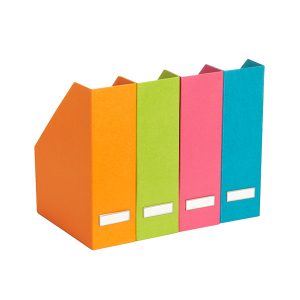
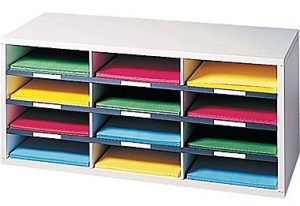
What you use to hold your action files should work with the space that you have and whether you prefer a system that gets things out of sight, or keeps them fairly visible, but organized.
Once you’ve set up your Command Center, whether it sits on your desk, hangs on your wall, or on a nearby, easily reached shelf, any time paperwork comes into your office that needs an action, you can write or type the action needed into your to-do list or calendar, drop it into the appropriate file, and find it quickly and easily when it comes time to tackle that task. No more paper piles full of non-visual reminders that get lost, forgotten, and clutter up your workspace. A place for everything, with no stress, no mess, and no hassle!



Comments (1)